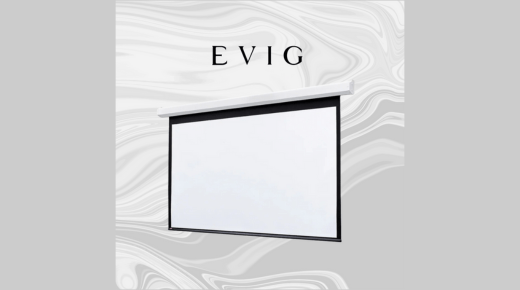Have you ever tried to watch your favorite movie or make a big presentation, and your screen started acting weird? It’s like the screen throws a tantrum just when you need it most. But don’t worry! Let’s talk about how to fix common problems with a motorized projection screen—easy-peasy!
The Screen Won’t Roll Down: Let’s Wake It Up!
Sometimes, your motorized projection screen might decide to take a little nap. If it doesn’t roll down when you press the button, check if it’s plugged in correctly. Sometimes, it’s just shy and needs a little nudge to wake up! Remember, unlike a fixed ceiling projection screen, a motorized screen should move smoothly with just a click.
The Screen Stops Halfway: Not Too Fast, Buddy!
Is your screen stopping halfway down? It might be like playing a game of red light, green light, but not as fun. It might be that something is blocking its path, or it might just be being cautious. Give it a clear path and try again! It’s important to ensure nothing is in the way, just like you would clear the area under a swinging door.
Weird Noises: What’s That Sound?
Are you hearing funny noises from your ceiling projection screen? It’s not trying to talk to you, I promise! It might just need a bit of oiling. Think of it like a squeaky door that needs a little grease to quiet down. This is something you might not worry about with a fixed screen, but with a motorized one, a little TLC can go a long way.
The Remote Is Being Stubborn: Time to Take Charge!
If your remote control isn’t listening to you, it might just be out of batteries. Swap them out, and you’ll be the boss again. It’s like giving your remote a fresh snack, so it’s all ready to go! It is a simple fix that gets you back in control quickly.
Wavy Lines on the Screen: Not Part of the Show
Seeing strange lines on your screen isn’t part of your movie’s special effects. It could be from nearby electronics. Try turning off other devices or moving them away from your motorized projection screen. It’s like telling other gadgets not to distract your screen. Sometimes, these electronic interferences are more noticeable in motorized screens compared to their ceiling-mounted counterparts.
The Picture Quality Looks Off: Time for a Quick Fix!
If the image looks dim or blurry, check the projector’s settings. Sometimes, your screen is fine—the projector needs some pep talk. Adjusting the focus or brightness is like giving your projector glasses! Ensure the projector lens is clean, as dust can make the picture look less clear.
When It Just Won’t Listen: Call for Backup!
If you’ve tried all the tricks and your motorized projection screen still isn’t behaving, it might be time to call in the pros. Don’t feel bad—sometimes, everyone needs a little help from a friend. A professional can offer extra expertise to solve more stubborn issues.
Routine Care: Keeping Things Smooth
To avoid problems, give your screen regular check-ups. It includes cleaning the housing and ensuring the motor isn’t clogged with dust. Like any high-tech gadget, a little regular maintenance goes a long way in preventing big problems.
You’re the Screen Whisperer Now!
With these tips, you’ll handle your motorized projection screen like a pro. No more screen tantrums during movie nights or big meetings. Remember, most problems have simple fixes, and now you’ve got the know-how to tackle them head-on. So, go ahead, get your popcorn ready, and enjoy the show—glitch-free!
With these tips and tricks, you’re all set to tackle any hiccup your motorized projection screen might throw at you, ensuring a smooth and enjoyable experience every time!